Introduction
Paying for electricity in Nigeria can sometimes feel like a frustrating experience. Many users face issues such as delayed token delivery, unsuccessful transactions, or incorrect meter readings. These problems can lead to power disruptions, extra costs, and unnecessary stress.
At LightNG, we understand these challenges and are committed to making electricity payments seamless and hassle-free. In this post, we’ll discuss the top five common issues Nigerians face when paying for electricity and provide practical solutions to fix them quickly.
1. Payment Not Reflecting on Meter
The Problem
After making a payment, you expect your token or units to reflect immediately. However, there are instances when you input the token, and it doesn’t work, or the units do not appear on your meter.
Why This Happens
- A network delay between the payment platform and the electricity provider.
- An issue with the electricity distribution company’s server.
- A meter synchronization issue.
Solution
- Step 1: Check your internet connection and refresh your payment history.
- Step 2: Confirm that the payment was successful. You can check your email or SMS for a transaction confirmation.
- Step 3: If your token has not been sent, wait for a few minutes and try again.
- Step 4: If the issue persists, contact LightNG customer support for quick assistance.
Pro Tip: Always save your transaction receipt or confirmation message. If there’s an issue, it will help in resolving disputes faster.
2. Wrong Meter Number Entered
The Problem
You mistakenly enter the wrong meter number when making a payment. As a result, your purchased units are sent to a different meter, and you don’t receive any electricity.
Why This Happens
- Typing errors while entering the meter number.
- Using an old or incorrect meter number after switching to a new one.
- Confusion between prepaid and postpaid meter numbers.
Solution
- Step 1: Always double-check your meter number before confirming a payment.
- Step 2: If you realize the mistake immediately, contact customer support as soon as possible. Some electricity providers allow corrections within a short time frame.
- Step 3: If the units have already been credited to another meter, unfortunately, retrieval is usually not possible. However, some DisCos may assist in cases of small errors.
Pro Tip: Save your correct meter number on your LightNG account to avoid errors when making future payments.
3. Delayed Token Delivery
The Problem
You successfully pay for electricity, but the token is not sent to your phone or email immediately.
Why This Happens
- A high volume of transactions causing processing delays.
- A technical glitch with the electricity provider’s system.
- Network issues with the mobile carrier preventing SMS delivery.
Solution
- Step 1: Wait for a few minutes and check both your SMS and email inbox. Sometimes, there may be a slight delay.
- Step 2: If you haven’t received the token, check your LightNG transaction history to see if it was generated.
- Step 3: If the token is missing, contact LightNG support with your transaction details to get it resent.
- Step 4: If the issue persists, reach out to your electricity provider for further assistance.
Pro Tip: To avoid issues with SMS delivery, always provide an active phone number and email when registering on LightNG.
4. Meter Not Accepting Token
The Problem
You receive your token, but when you enter it, your meter rejects it, or it displays an error message.
Why This Happens
- Your prepaid meter has reached its storage limit (meter full).
- There is a pending debt on the meter that needs to be cleared.
- The token sequence has been entered incorrectly multiple times.
- The token format may not match your meter type.
Solution
- Step 1: Check for pending debts – some meters require previous debts to be settled before accepting new tokens.
- Step 2: If you receive an “Invalid Token” message, confirm that you entered the numbers correctly.
- Step 3: If the meter is full, consume some units before entering the token again.
- Step 4: If the issue persists, reset your meter or contact LightNG support for guidance.
Pro Tip: Keep a record of previous token receipts. If your meter has issues, technicians may request past tokens to help with troubleshooting.
5. Unexpectedly High Electricity Bills
The Problem:
Your electricity bill is much higher than usual, even though your usage habits haven’t changed.
Why This Happens:
- Your electricity provider may have increased tariff rates without prior notice.
- You have moved to a higher electricity band (A, B, or C) with higher charges.
- There may be meter calibration errors leading to incorrect readings.
- Hidden charges or VAT adjustments may have been added.
Solution:
- Step 1: Check your electricity band to see if it has changed. If your supply hours have increased, your band (and tariff) may have been adjusted.
- Step 2: Compare past bills to identify sudden increases.
- Step 3: If the bill seems unreasonably high, lodge a complaint with your electricity provider for a review.
- Step 4: Monitor your power usage to avoid unknowingly exceeding your normal consumption.
Pro Tip: If your tariff changes, LightNG will notify you so you can plan your expenses better.
Stay Informed, Stay Powered!
Electricity payment challenges can be frustrating, but knowing the right solutions helps you avoid unnecessary stress. With LightNG, you get a reliable, fast, and secure way to pay your electricity bills.
- Need help with an issue? Contact our customer support team, and we’ll assist you right away.
- Want a stress-free electricity payment experience? Download LightNG today and enjoy instant transactions!
Stay connected, stay powered, and enjoy hassle-free payments with LightNG.




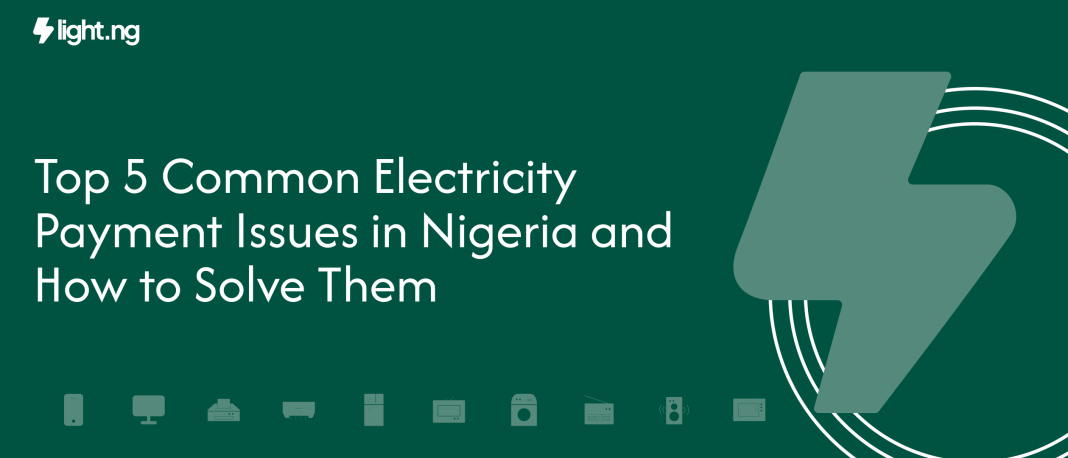


Just bought power via your platform
No token received
Please assist
Hello there 👋,
We sincerely apologize for the inconvenience you experienced. Kindly confirm if you’ve now received your token. If not, please reach out to our support team immediately via the following number; +234 (0) 913 514 4132 or via the in-app live chat so we can help resolve it promptly.
Thank you for your patience, and we truly appreciate you choosing LightNG.
Bought electricity through an app it says undone order pls do not pay again but all money has been reversed only two payments remain for them to reverse but still I can’t buy light everyone has bought electricity jut only me it more than 24 hours naw pls help hoping it not something serious
Hi there 👋,
Kindly confirm if the transaction was made through the LightNG app so we can assist you further. Also, please confirm if the remaining two payments have been reversed or still pending. Once we have these details, we’ll look into it immediately.